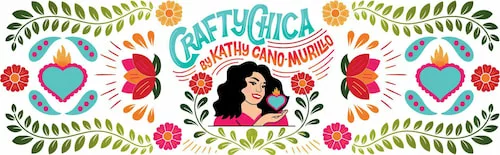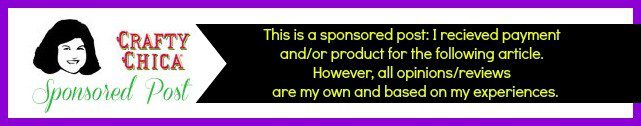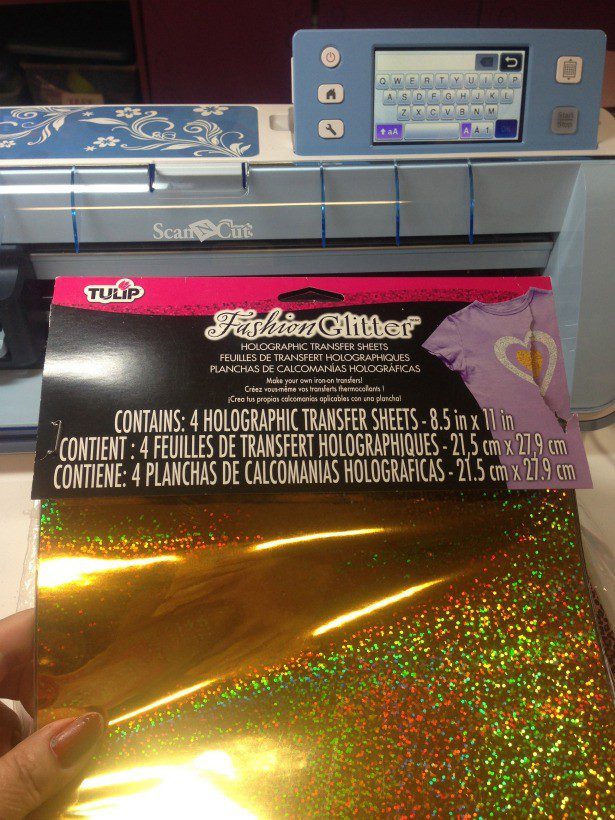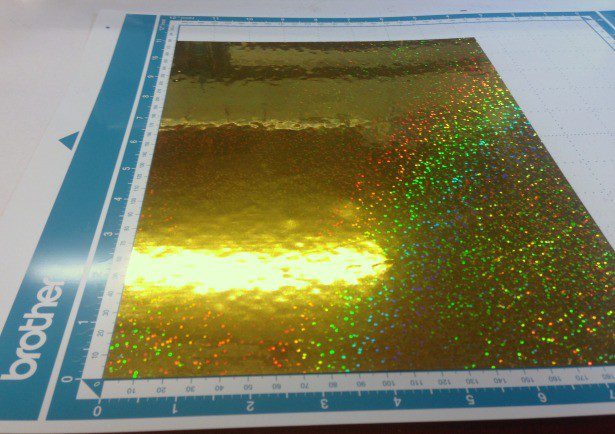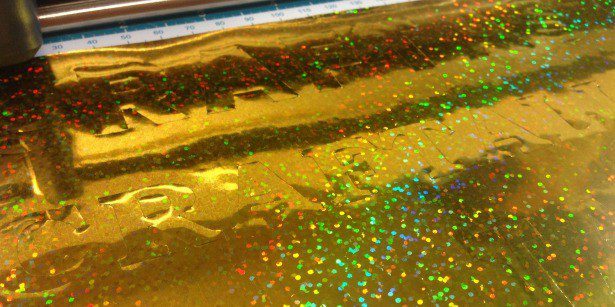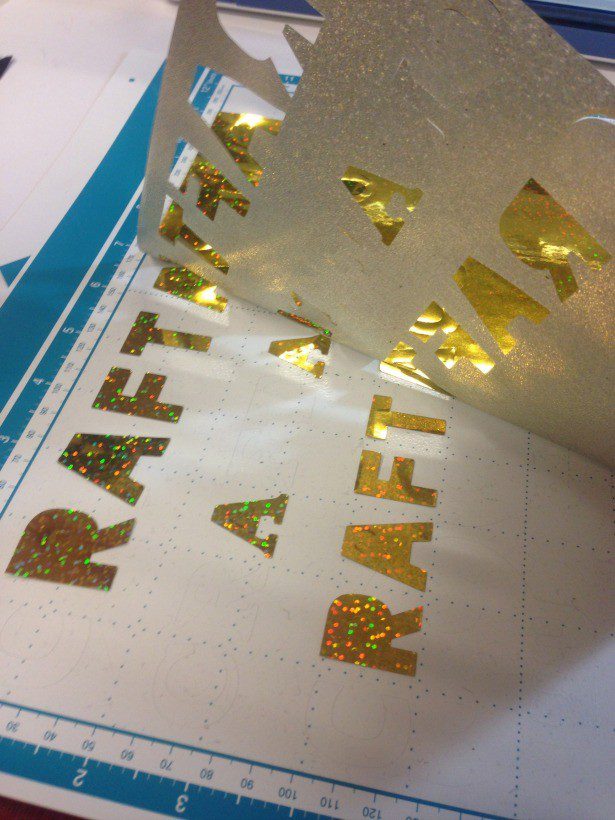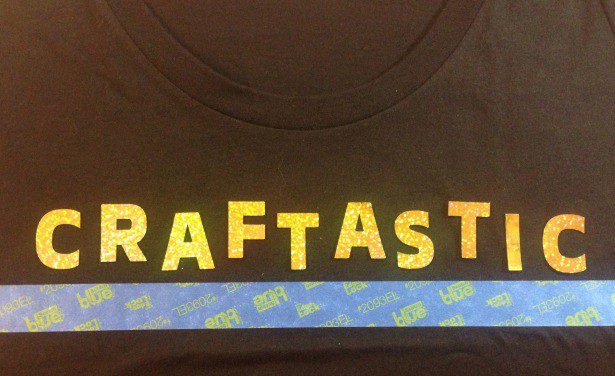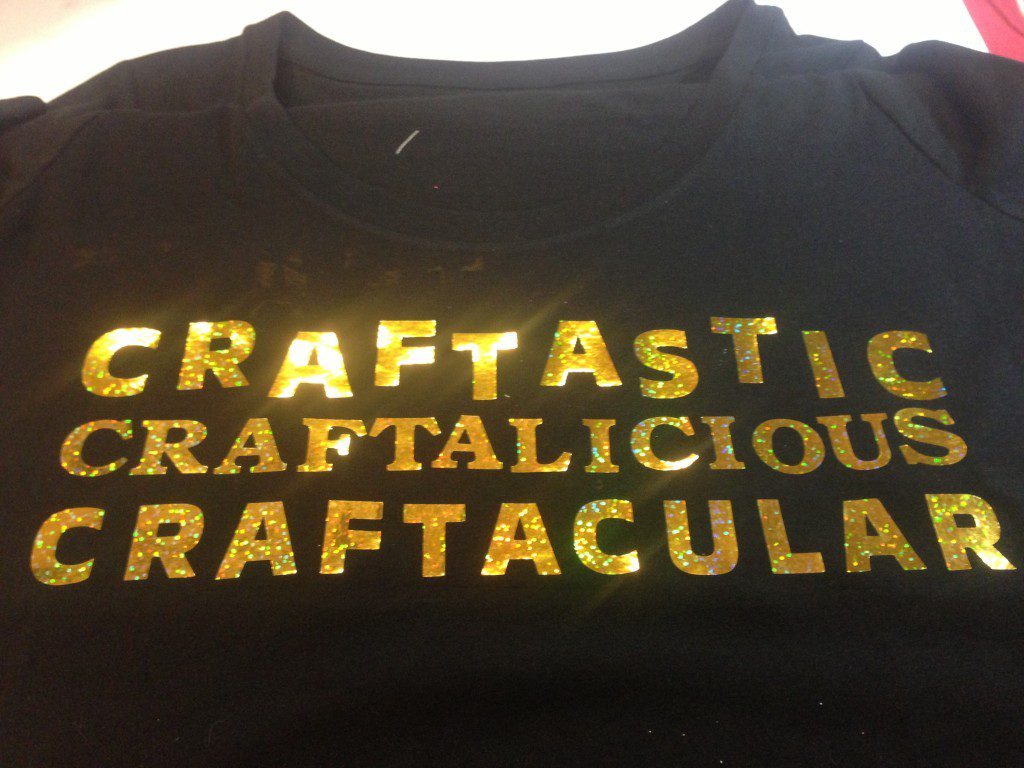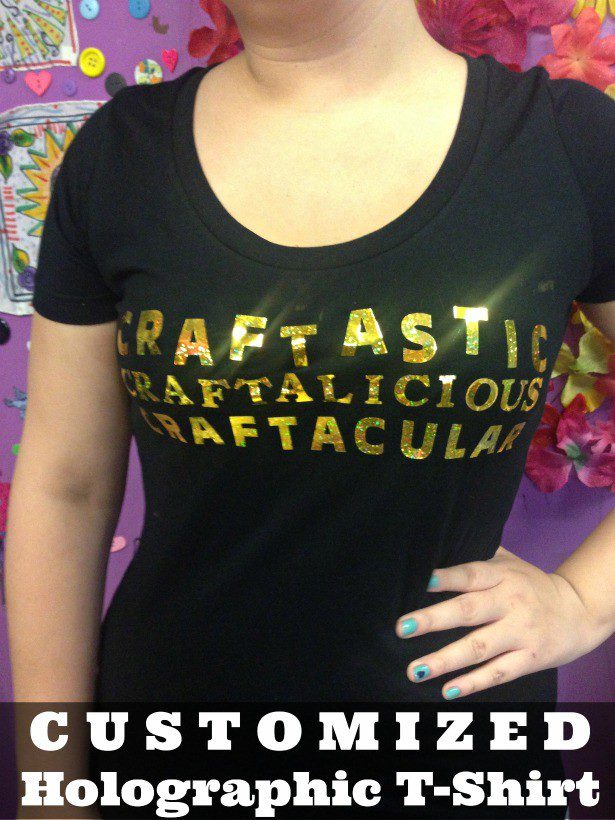
Here’s how to use Tulip Holographic iron-on film and the Brother ScanNCut to make a cool custom t-shirt!
I’m digging all the holographic action going on these days. And with so many cool crafty products out there, it’s easy to whip up your own concoction. I’ve been wanting to make a custom shirt, but didn’t want to mail order it, make a stencil, etc…well, I found an easier way! I used the Brother Scan N Cut to make the most Craftastic, craftalicious, craftactular shirt EVER! Here’s how I did it!
Supplies:
Tulip Holographic Iron-On Sheet
Cotton T-shirt
Remove the sheet from the plastic and set on the mat.
Turn your blade to the 5.
Use a gift card to squeeze out an bubbles.
Create your design on the screen and arrange it the way you want. Press the button to load the mat, and press the cut button. It’ll look like this when it comes out! You can also use glittered iron-on sheets, velvet, different fabrics too!
Remove from the mat. Fire up the iron and set the shirt on an ironing board.
Use blue painter’s tape to press your letters evenly on the shirt. Apply a pressing cloth and set the iron on top and hold for about five seconds. Don’t drag the iron or the letters will rip. Continue to add the other words/phrases!
See more of the ScanNCut HERE!