Last month I won an iPad Mini at the craft convention and I’ve been putting her to work overtime. Yes, “her.” I named her Rubina. Anyhoo, there are two apps that Rubina and I recently discovered and we love them so much, we’re sharing!
The first is called iFontMaker – and if you are into lettering, you’re going to become addicted.
With this app ($6.99), you’re given a grid to work with, assorted pen tips, sizes and font families. You choose your base font and then draw your letter on top any way you choose. There are so many different options, it can be a bit overwhelming at first, but trust me, start with something easy like Ariel and finish the entire set to get an idea of what your font will look like. This is an app that will take some concentration to complete, or you can work on it a bit at a time here and there. I like to get in the groove, I’m very task oriented, so I just sat down and finished. Once you’re done, send it to your email, follow the directions on how to download it to your desktop, then click to install in your computer’s font library. Be ready for more fonts to come from moi! And what else is super nifty is that you can share it so others can use it too!
Here is the other app I’m using these days – Paper 53.
This app ($6.99) is perfect for sketching, drawing and brainstorming. Gourmet doodling. It comes with a collection of virtual blank journals filled with blank pages for you to fill. You can have one for lists, another for sketches, another for art. The essentials kit comes with some basic tools, brushes and paints, but to really have fun, you have to purchase the other pens ($1.99 each). It’s kind of a pain at first, the extra cost, but I’ve found that it’s worth it if you really get into the program. I’ve been using it to sketch my craft and blog ideas. I usually use a journal and colored pens, but sometimes those aren’t handy. This is a nice addition to the family!
What apps do you use and like? Please share!
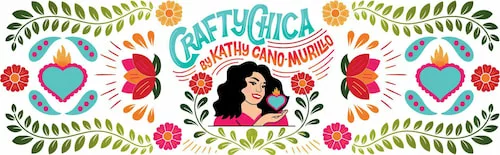



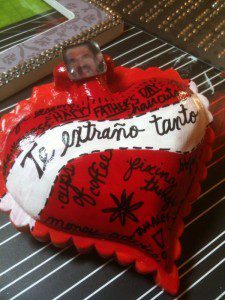


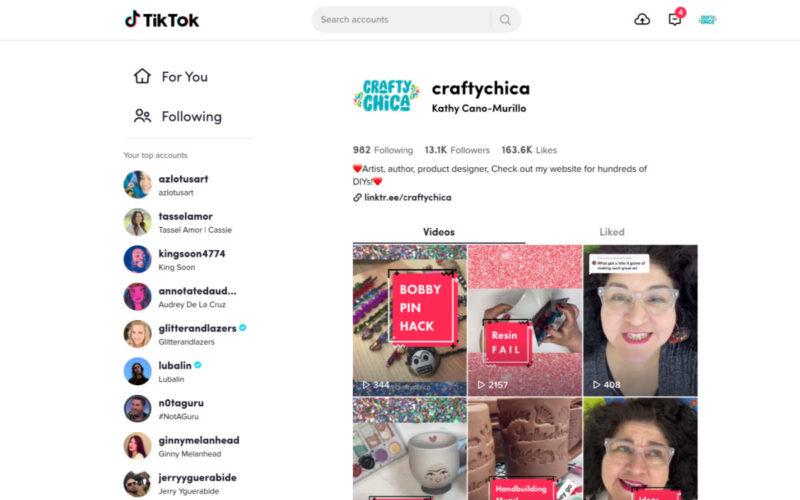

Yes another reason that I need an ipad! The font app sounds fabulous. Pinning it for when I get a Rubina of my own. 😉